About Banchan
Banchan is a one-of-a-kind 3D-printable case for Keebio’s BDN9 macropad. With its smooth contours and unique “deep dish” plate design, it’s got a distinctive flavor that’s all it’s own. Like our Manta58, it’s free and available under Creative Commons Attribution-ShareAlike 4.0 International (CC BY-SA 4.0) licensing.

Features of Banchan include:
- Simple print with minimal supports
- Two-part design for easy mixing and matching
- Clean aesthetic with no visible screws
- Works with both soldered and hotswap (Mill-Max) PCBs
Build Guide
You’ll need the following parts to complete this build:
- 1x Keebio BDN9 Rev. 2 PCB
- 1x Banchan plate
- 1x Banchan case
- 4x 12mm M2 standoffs (3mm diameter)
- 8x M2 screws
- Switches and keycaps
- Adhesive rubber bumpers for case bottoms (optional)
Assembly Instructions
- Holding the Banchan plate upright, insert the head of an M2 screw into one of the cutouts on the four corners of the plate. Thread a standoff onto the threads of the screw, turning it by hand until the fixture is tight. Make sure the edges of the standoffs are as flush to the corners of the plate as possible. Repeat for all four corners.
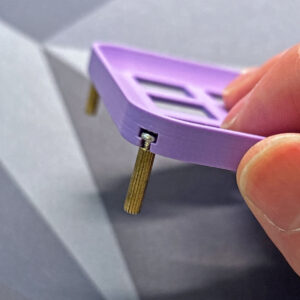
- Mount the PCB to the plate of your Banchan. For soldered builds, insert switches into the plate, then thread the legs through the holes in your PCB, soldering them into place. For socketed builds, insert switches into the plate, flip the plate onto its back, then align the legs of your switches with the PCB’s sockets. Press the two layers together. Once plate and PCB are firmly attached, slot the complete assembly into the case, making sure the notched sides of the plate face the front and back sides of the case.
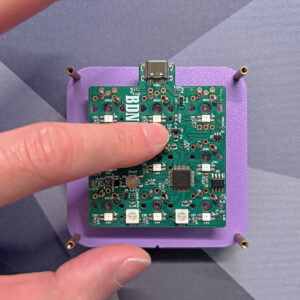
- Using the four remaining M2 screws, secure the PCB and plate assembly to the case. If using rubber bumpers, apply them to the four recesses on the bottom of the case.
- Congratulations—you are now the proud owner of a Banchan! 🎉
